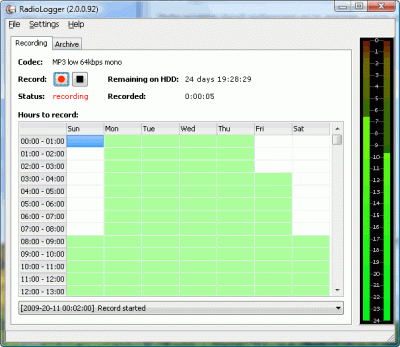RadioLogger 2.5
Free Trial Version
Publisher Description
RadioLogger is the number one solution for recording and archiving your radio broadcasts. Keeping an archive of the more recent broadcasts can come in useful in a number of situations. For example, if you need to prove to a company that the advertising tracks that they have commissioned are being played at the correct times and frequencies, a radio archive can provide this proof. The software does not take up much in the way of system resources either and it can be left running unattended for as long as you need it. Older records can automatically be deleted as well to save more space on your hard disk. Recording can be done directly from the playback device and compressed into the format which you specify. Compression is done on-the-fly in order to save system resources and use less disk space. The software also logs a complete history of all of the archives made. Easy to use and not requiring any significant learning curve, you can start using RadioLogger right away. To download a demo version, visit http://www.djsoft.net.
About RadioLogger
RadioLogger is a free trial software published in the Audio File Recorders list of programs, part of Audio & Multimedia.
This Audio File Recorders program is available in English, Bulgarian, Polish, Portuguese, Russian. It was last updated on 19 March, 2024. RadioLogger is compatible with the following operating systems: Windows.
The company that develops RadioLogger is DJSoft.Net. The latest version released by its developer is 2.5. This version was rated by 5 users of our site and has an average rating of 3.2.
The download we have available for RadioLogger has a file size of 3.15 MB. Just click the green Download button above to start the downloading process. The program is listed on our website since 2013-04-28 and was downloaded 231 times. We have already checked if the download link is safe, however for your own protection we recommend that you scan the downloaded software with your antivirus. Your antivirus may detect the RadioLogger as malware if the download link is broken.
How to install RadioLogger on your Windows device:
- Click on the Download button on our website. This will start the download from the website of the developer.
- Once the RadioLogger is downloaded click on it to start the setup process (assuming you are on a desktop computer).
- When the installation is finished you should be able to see and run the program.